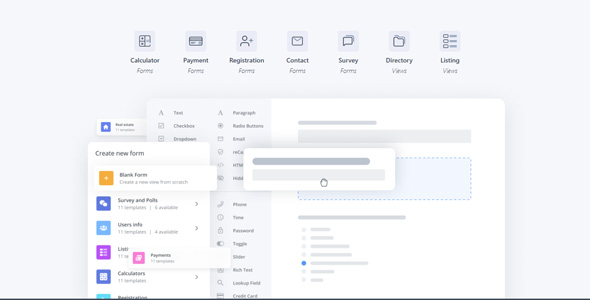Formidable Forms Pro has all the features you need to build powerful WordPress forms and data-driven web applications. Take a look at the features that make Formidable Forms the best online form builder software for your project.
Formidable Forms Pro Features
- AI Generated Forms
Create entire forms from just a description, complete with AI generated options. - Form Templates
Use form templates to get started quickly and then customize to fit your needs. - Conditional Form Confirmations
You’re in full control of what happens after submit: show the perfect message or page. - Radio Button Images
Show images instead of radio buttons or check boxes in quizzes and surveys. - Online Calculator Forms
Give instant online estimates and calculate advanced product options. - Polls & Surveys
Collect customer feedback & data like a pro – no coding required. - Quizzes
Turn your forms into automated quizzes with all the grading done for you. - Drag and Drop Form Builder
Building complex forms shouldn’t be complicated. Drag, drop, and you’re done. - Import & Export
Transfer forms, entries, views, and styles to other sites or import entries from anywhere. - White Label Form Builder
Don’t like 3rd party branding on your website? Neither do we! - Smart Forms with Conditional Logic
Conditionally show questions, branch forms, redirect, and send notifications. - Customize Form HTML
Alter form HTML for unparalleled layout, style, and functionality options. - Conversational Forms
Ask one question at a time with this powerful Typeform alternative. - Landing Pages
Create beautiful landing pages fast and rake in the leads. - RTL Support
Create forms with RTL (right-to-left) text direction support. - Bootstrap Form Styling
Instantly add Bootstrap styling to all your Formidable forms. - Visual Form Styler
Change form colors, borders, padding and much more without any code. - Flexible Form Layout Design
Build mobile responsive form layouts that look great and fit perfectly with your theme. - Recover Abandoned Forms
Capture form data before it’s submitted to save more leads and optimize forms. - Geolocation
Get easier, more accurate data with address autocomplete. - Review Summary Before Submit
Empower users to preview, review, and edit data before submitting. - User Flow
Track the path a user follows prior to submitting a form. - Datepicker Options
Enhance datepickers with blocked days, inline calendars, calculations, and ranges. - SMS Voting
Use Twilio to collect votes and other submissions by text. - Bootstrap Modal
Open forms, views, other shortcodes, or content in a popup using a simple block. - Digital Signatures
Add an electronic signature box to your WordPress form for written signatures. - User Registration
Register new users, edit profiles, change passwords, and login from the front-end. - Schedule Forms & Limit Responses
Choose a date or set a response limit to automatically open and close forms. - WCAG Accessiblity + A11Y Compliance
Ensure your WordPress forms are accessible to everyone. - Fill Out Forms Automatically
Save time and increase form conversions by automatically filling out online forms. - Invisible Spam Protection
Get anti-spam options like reCAPTCHA, Turnstile, hCaptcha, Akismet, and the blocklist. - File Uploads
Use documents, files, music, and photos for avatars, galleries, or email attachments. - Save and Continue
Anyone can save forms and resume later or auto-save drafts. - Mobile-Friendly, Responsive Forms
Forms are sized automatically for each device so everyone can submit them. - Repeater Fields
Allow your visitors to add new sets of fields while filling out forms. - Multi-Page Forms with Progress Bar
Split complex forms into easy multi-page forms with autosave. - Confirm Email Address & Password
Double check the email address or password for typos. - Cascading Lookup Fields
Create cascading dropdowns for locations, dependent make-model fields, and more. - Forms to PDF
Generate quick PDFs from a form or make certificates, invoices, propsals, and more. - Directories
Build business, team, and member directories in no time. - Math
Powerful WordPress form math for simple & advanced arithmetic. - Export Table Views to CSV
Create custom CSV files and allow users to export their data from the front-end. - SMS Notifications
Connect with Twilio to send SMS notifications when entries are submitted. - Automate Form Actions
Schedule email notifications, SMS messages, and API actions. - Entry Management
Update, search for and delete submissions from the front- or back-end. - Export
Backup or copy entries to CSV for custom analysis. - Reports, Graphs, & Charts
Display statistics and graph form submissions in an eye-catching way. - Email Logic
Choose who gets email notifications, and when they are sent. - Email Autoresponders & Notifications
Create customized email notifications to get information those who need it. - User Submitted Posts & Pages
Add new posts and pages with custom fields, titles and even a featured image. - AI Responses to Form Submissions
Harness the power of ChatGPT by automating responses to form submissions. - Cash App
Easily collect bank, stock, or bitcoin payments through Stripe. - Advanced Custom Fields (ACF)
Send form data into ACF fields to integrate faster with Elementor and other plugins. - ConvertKit
Add and update leads in a ConvertKit mailing list when a form is submitted. - Google Sheets
Create new rows in the Google Sheet of your choice whenever an entry is submitted. - Campaign Monitor
Save time by automatically sending leads from WordPress forms to Campaign Monitor. - Aweber
Subscribe contacts to a mailing list when they submit your WordPress contact forms. - Polylang Multilingual Forms
Create bilingual or multilingual forms with help from Polylang. - WPML Multilingual Forms
Translate forms into multiple languages with the Formidable-integrated WPML plugin. - MailPoet
Create newsletter signup forms and send WordPress newsletters from your own site. - HubSpot
Add contacts from your WordPress forms to HubSpot. - GetResponse
Add WordPress form leads to GetResponse and trigger their marketing automations. - Constant Contact
Set up WordPress forms to create leads automatically in Constant Contact. - ActiveCampaign
Add contacts to any ActiveCampaign list from your WordPress forms. - Salesforce
Add contacts and leads into Salesforce CRM directly from your WordPress forms. - API Webhooks
Send submissions to REST APIs and add webhooks for forms, views, and entries. - Zapier
Connect with 5,000+ applications like Asana, Pipedrive, or Dropbox. - Mailchimp
Add and update leads in a Mailchimp mailing list when a form is submitted.