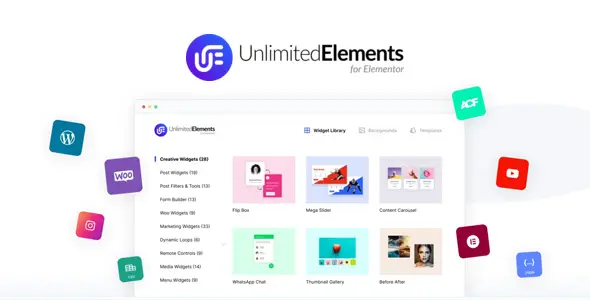Unlimited Elements For Elementor Pro is all in one plugin that instantly gives you the most advanced widgets and tools to make better Elementor websites faster. Browse our extensive collection of free widgets or upgrade to our pro version for access to over 200 additional unique drag and drop widgets for Elementor.
Unlimited Elements For Elementor Pro Features
- The Biggest & Best Widget Library
- Easily Create Custom Elementor Widgets
- Pre-Built Template Kits With 1-Click Installation
- Take Absolute Control Over Every Element
- Creative Animated Container Backgrounds
- Optimize Your Post Layout & Display with Real-Time Filters
- Showcase Products With Advanced Live Filters
- Create Pixel Perfect Unique Layouts
- Craft Customized Flexible Layouts
- Create Advanced Gallery Layouts Driven by Dynamic Sources
- Transfer Designs From Our Site to Yours
- Build Unique Creative Menu Layouts
- Create Stunning Slides for Your Interacitve Sliders
- Add Life to Your Page Using Animations
- Dynamic Content Integrations Made Easy
- Boost Your Site’s Usability with Post Quick Views
- Simplified Form Building with Drag & Drop
- Build Tailored Formulas for Any Industry
- Advanced Real Time Filters for Any Post Type
- 300+ Premium Widgets
- 100+ Page Templates
- 20+ Backgrounds
- Live Copy Paste
- Mega Menu
- Mega Slider
- Dynamic Loop Builder
- Multi-Source Widgets
- Multi-Source Galleries
- Widget Creator
- Advanced Post Query
- Advanced Product Query
- Sync Widgets Together
- Remote Control Widgets
- Pagination
- Load More / Infinite Scroll
- AJAX Search
- Woo Widgets
- Calculator Builder
- Dynamic Post Popup
- Sequence Entrance Animations
- Filter Widgets
- Post Widgets
- Form Builder
- API Integrations
- Digital Business Cards
- Survey & Poll Builder
Unlimited Elements For Elementor Pro Changelog 1.5.125
- Fix: fixed alternate template empty output in dynamic loop
- Fix: fixed hiding taxonomy select in some cases
- Feature: Remote Dropdown (Pro) – Added a new option “Update Button Label on Selection” to allow users to display the active item in the dropdown select for better user experience.
- Feature: Woo Product Grid (Pro) – Introduced a new option that allows users to customize and change the position of the Rating element within the layout, providing greater flexibility in design.
- Feature: Taxonomy Terms (Pro) – Added improved hover options for all parent, child, and multi-level terms.
- Feature: Post Grid (Pro) – Added the Align Content option, enabling vertical alignment for content in the Always Overlay layout type.
- Feature: Coverflow Carousel (Pro) – Added Button Type option that allows the use of the Dynamic Post Popup widget.
- Feature: Multi Step Form (Pro) – Added a new option called “Scroll To Top After Step Change,” which automatically scrolls the page to the top when navigating between steps in a multi-step form.
- Feature: List (Free) – Added Index Type option with Default / Custom settings. This feature allows users to assign a custom number to each item for greater flexibility.
- Feature: Flip Box (Free) – Expanded the Height option to include additional units, providing more flexibility and customization for various design requirements.
- Feature: Hotspots (Pro) – Added the ‘Always Show Tooltip’ option to allow users to keep tooltips visible at all times for improved customization.
- Feature: File Field (Pro) – Introduced Multiple Select option to enable selecting multiple files simultaneously.
- Feature: Job Listing (Pro) – Added an option for description toggle, allowing users to ‘Show More’ or ‘Show Less’ content.
- Feature: Date Field (Pro) – Added “Icon Type” option with Default and Custom settings, providing flexibility in selecting icon types for the widget.
- Feature: Remote Play Pause (Free) – Added the icon hover icon style option.