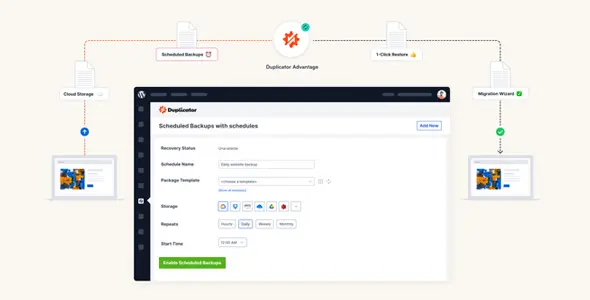Duplicator Pro is the best WordPress backup and migration plugin. Here are the features that make Duplicator the most powerful and user-friendly WordPress migration and backup plugin in the market.
Duplicator Pro WordPress Backup Plugin Features
- WordPress Backups Made Easy
Enjoy greater peace of mind and security knowing that your data is safe and easily recoverable in the event of data loss or website downtime. - Automatic Backup Schedule
With scheduled backups, you can ensure that your data is automatically saved and stored at regular intervals, without requiring manual intervention or oversight. - File & Database Table Filters
Selectively choose the files you want to preserve. Database-only, Media-only or Custom backups. You have complete control over your backup strategy. - MultiSite Support
Backup a Single WordPress site, an entire Multisite Network or sub-site within WordPress Multisite. - Cloud Backup Storage
Back up to Dropbox, FTP, Google Drive, OneDrive, Amazon S3 or any S3 Compatible service for safe storage. - Large Site Support
Duplicator can backup the largest of WordPress websites with ease. Our proprietary backup engine is faster and works better with larger sites. Confirmed migration of a 100GB site! - Archive Encryption
Protect, Secure and Password Protect the Installer and Archive the archive file with industry-standard AES-256 encryption! - Reliable Restores and Migrations
With reliable restores and migrations of WordPress websites, you can rest easy knowing that your valuable online content is always safe and accessible. - Recovery Points
Quick rollbacks provide protection against mistakes and bad updates, ensuring your website stays up-to-date and error-free. - Server-to-Server Imports
No need to download the package to your desktop machine first. Direct backup import form any URL. - Migration Wizard
Easily migrate any website with our simple and easy-to-use Migration Wizard. Migrate in just 2 steps! - Drag and Drop Import
Restore or Migrate simply by dragging the bundled site archive into the new site you wish to overwrite. - Empty Site Support
Duplicator is the only WordPress backup plugin that can install into an empty site. Duplicator will install WordPress and configure your site with just a few clicks! - Preconfigured Sites
If you install the same theme, plugins, or content on all your WordPress sites? Duplicator makes it easy to create a template that you can use on any site. - Offsite Cloud Storage
Ensure your backups are safe and secure with off-site backups to the cloud provider of your choice. Choose from a variety of remote storage options. - Amazon S3
Amazon S3 is an object storage service that offers industry-leading scalability, data availability, security, and performance. - Google Drive
Store, share, and collaborate on files and folders from your mobile device, tablet, or computer. - One Drive
Save your files to OneDrive and access them from any device, anywhere. - Dropbox
Back up files in the cloud, share photos and videos, and more. Your Files In One Place. Secure Cloud Storage. - FTP / SFTP
Store your backups on any web server that supports ftp or an sftp connection! - Any S3 Compatible Storage Service
Google Cloud Storage, BackBlaze B2, Wasabi, Cloudflare R2, Digital Ocean Spaces and Linode Object Storage just to name a few. - Enhanced Options & Power Tools
With our advanced options and settings, Duplicator is the most complete backup and migration solution for WordPress. - Managed Hosting Support
Supports WordPress.com, WPEngine, GoDaddy Managed, Liquid Web Managed, and more. - Shared Database Support
Migrate to destinations where the database is shared with another WordPress site. - Email Alerts
Know immediately when Duplicator has issues with a backup, times out or needs some attention. - Backup Limits
Limit the number of stored backups to prevent filling up your local or cloud storage - Developers Optimized
With Regenerate Salts, Custom Search & Replace cPanel Integration and Developer hooks you can ensure Duplicator can accommodate your backup needs. - Advanced Multisite Support
Besides standard single sites, Duplicator Pro supports multisite network backup & migration. You can even install a subsite as a standalone site or vice versa! - Complete WordPress Backups
We have tons of helpful features that allow us to give you everything you need from a backup & migration plugin. - Automatic Backup Schedule
Ensure that important data is regularly and consistently backed up, allowing for quick and efficient recovery in case of data loss. - Cloud Backup Storage
Back up to Dropbox, FTP, Google Drive, OneDrive, Amazon S3 and more for safe storage. - 1-Click Restore
Recovery Points provide protection against mistakes and bad updates by letting you quickly rollback your system to a known, good state. - Secure Backup Encryption
Protect and secure the archive file with industry-standard AES-256 encryption. - WordPress Migration Wizard
Easily migrate any website with our simple and easy-to-use Migration Wizard. Migrate in just 2 steps! - Quick Website Transfer
Transfer your website in minutes instead of hours using manual migration methods. It’s never been easier. - Streamlined Installer
In just 2 steps have your new WordPress transferred and migrated. No code or technical knowledge is required. - Server to Server Import
Save time by importing from a server or cloud storage using URL. No need to download the backup to your desktop machine first. - Custom Search & Replace
Quickly find old URLs and replace them with our custom Search and Replace tools. - Multi-site Network Support
Duplicator Pro supports multisite network backup & migration. You can even install a subsite as a standalone site or vice versa! - Shared Database Support
Migrate to destinations where the database is shared with another WordPress site.
Duplicator Pro Changelog 4.5.19.2
- [UPD]: Now hiding the file filter checkbox when the Database Only option is chosen for better clarity.
- [UPD] Improved Duplicator import/export settings labels.
- [FIX] Fixed a validation problem in usage statistics.
- [FIX] Fixed an updating license data problem that was incorrect in some cases.
- [FIX] Fixed a problem of creating database tables in some edge cases.
- [FIX] Available site license message improvement.
- [FIX] String improvements.
- [FIX] Added tooltips for disabled Download and Restore buttons