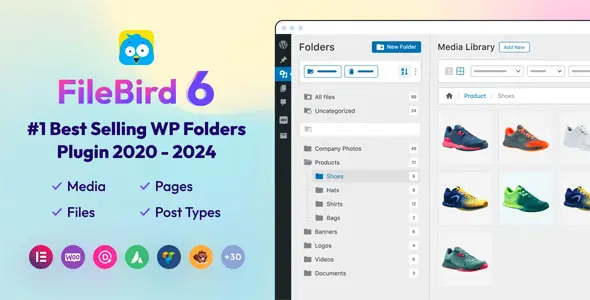FileBird – WordPress Media Library Folders plugin was born to help you take your WordPress media library to the next level. Thousands of images, banners, and stunning photos, neatly categorized in folders. Pages, posts, and custom post types, squarely arranged for instant access. Documents at your fingertips, organized alphabetically, by author, or by date.
FileBird Pro Features
- Drag and drop to categorize files
Increase visitors’ interactions. Let customers window shop easily on your online store. - Smart contextual menu
Right click your mouse to quickly create, rename or delete folders like what you do on your computer. - Color-coded folders
Make your folders more colorful for easier viewing. - Multiple folder themes
You can choose Windows 11, Dropbox or the default theme for FileBird folder tree. - Dynamic gallery
Display a beautiful gallery on your website from folders using FileBird Gallery block. - Your languages supported
Use FileBird in your languages. Just one click to install and you don’t have to look up any word. - Versatile compatibility
FileBird seamlessly integrates with popular themes, page builders, and other third-party plugins. - Friendly user interface
Simply categorize WP media files and attachments to WordPress media library folders. - Smart folder tree
The powerful folder tree. You can manage it the way you do on Windows, macOS, etc. - Drag and drop is now becoming a standard
Native drag events allow you to move a bunch of files to a folder on the sidebar list or to the upper folder in the archive section. - Get better contribution and distribution of contents
Media file and folder hierarchy sets a proper order for all collaborative members to easily follow up on changes and events. - Waste less time on WordPress dashboard
From any image block editors or elements of page builders, you can directly browse files in the same interface of FileBird native media library folders. - FileBird is GDPR/CCPA/DPA friendly
This plugin doesn’t collect your personal information for any other purposes such as analytics, history, cookies, measurement and attribution. - Painless media migration provided
Ff you already use Enhanced Media Library, Media Library Folders by Max Foundry, HappyFiles, or Folders by Premio, you can easily import all folders and categories at once. - Download entire WordPress media folders
It offers extra features like downloading the entire WordPress media library, export/import folder structure to help you backup and migrate quickly. - Top-notch design
We follow the latest trends in composing icons, buttons, labels, sections and draggable elements. - File browser in page builders
Open page builder you’re using, simply insert an image element and directly browse files in the same interface of FileBird native media library folders. - Specific folder upload
With FileBird you can upload many files at a time to the media folder you want them to stay. - Convenient library
Your image library now has alternative views in list or thumbnail. Just choose the best view for you to make the fastest bulk select, rearrangement, or other actions. - Customizable sidebar
What’s more? Your folder sidebar is resizable to fit your own folder name lists. Or you can also collapse it to focus on the folder you’re currently working on. - Versatile management with folders
A multi-level structure surely helps you do filtering, categorization, and administration right in the native WP dashboard. - CMS optimization
Advantageous performance improves Content Management System by reducing your duration of administration as well as the cost of operation and maintenance. - Assistive SEO
Media file hierarchy sets a proper order for all collaborative members to easily follow up changes and events. - Intelligent delete
Adding or renaming a folder is just a click away. And so is deleting a folder. However, you’re not losing your media.
FileBird Pro Changelog
- Improved: UI
- Fixed: Block FileBirdGallery not show